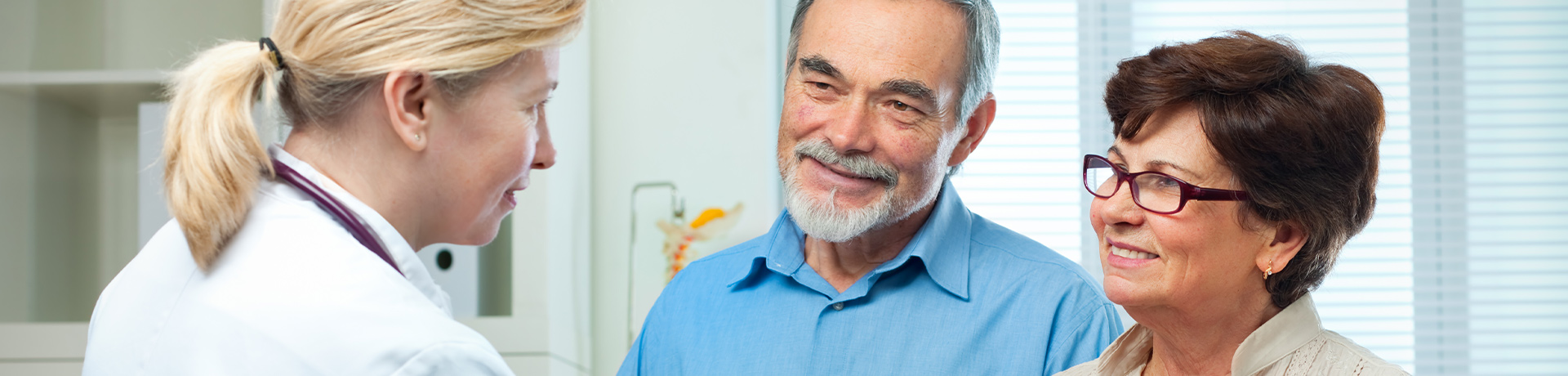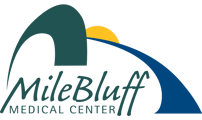
Patient Portal
Our patient portal helps you manage your healthcare online, both easily and securely.
My Mile Bluff Portal
If you already have a Mile Bluff portal account, click
here to log in.
Accessible
link for visually-impaired
My Mile Bluff Portal grants you access to your records at any time, from anywhere. Whether you’re on a computer, laptop or mobile device, you have the ability to view test results, schedule and pre-register for select appointments, make payments, review discharge instructions and health summaries, and more.
How To Enroll
- Speak with one of our staff members at the registration desk OR call 608-847-2959 to chat with one of our patient portal representatives.
- Check your email and click on the portal link.
- Select a new username and password.
Proxy Access
No one is automatically granted access to another person's portal information. Proxy access must be requested and filed in-person. Contact the Health Information Department at 608-847-1855 for details.
Your Health Information All in One Place
MyLinks helps you gather, manage, and share all of your personal health records from one secure location, for free. You can even retrieve records from other organizations to save all of your health information in one place. Enroll in My Mile Bluff Portal to take advantage of the additional benefits MyLinks offers. Visit www.mylinks.com to sign up.
If you have any questions about how to use the portal or have any concerns accessing your information, please contact the Information Technology Department at 608-847-2959.